
Create a killer Mario game while learning JavaScript

Create a killer Mario game while learning JavaScript
Learn how to program a full-featured Mario game using professional-grade techniques from an eight year programming veteran.



Introducing
The Mario Game Course for Beginners
- Lessons
- 28
- Hours of Video
- 7
- Game Assets
- 30
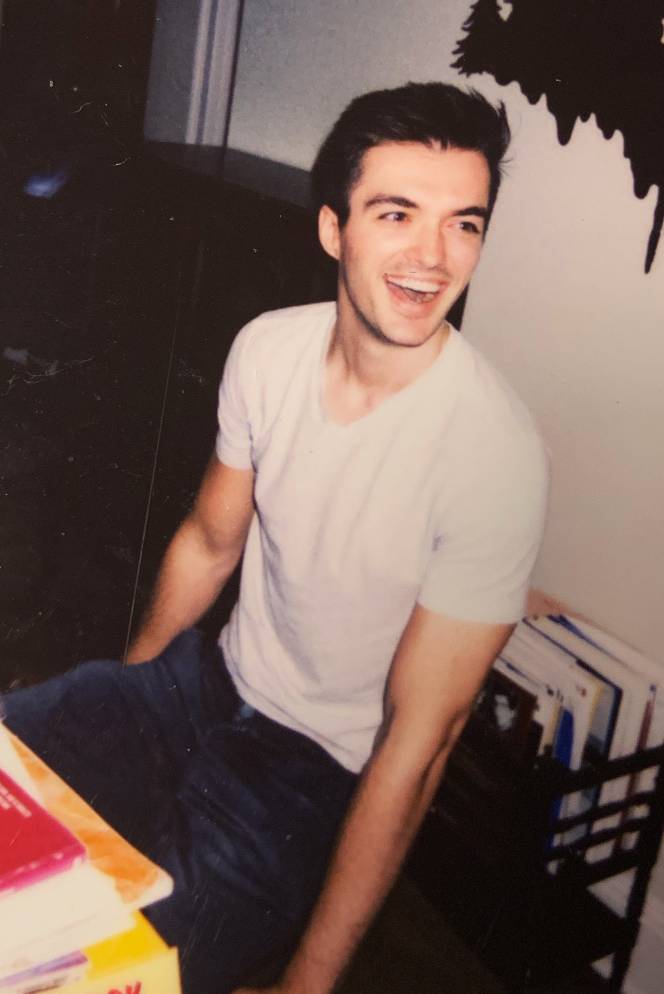
Hi! I'm Christopher Lis, an award winning, full-stack web developer who has worked professionally for clients such as Ford, Harvard University, and Brave People (I made their site and won two Awwwards for it) for over eight years.
The earliest memory I have in life is when I was three years old: I was planted in front of my parent's boxy, 90's style television; cozied up in my pajamas, and doing my best to comprehend the pixels flickering in front of me. As I pressed right on my dad's Nintendo's d-pad, I'd watch an 8-bit Mario run across the screen, just to fall into the very first hole (I wasn't the prodigy I imagined I was at three years old.) I'd do this over, and over, and over again, with the utmost joy, knowing that Mario fell down that hole, just because I told him to.
This small, but important experience got me hooked on videogames for the majority of my childhood years. I've played (and beaten) pretty much every single Mario game released, and have logged countless hours across other games such as Starcraft II, Kingdom Hearts, and Breath of the Wild.
Playing these games so often, it was only natural that at some point I had the desire to make them. The thing is, when I was growing up, YouTube wasn't really a thing until I was in highschool (2007), and I had trouble finding any tutorials that taught anything actully interesting.
In today's day and age, finding interesting tutorials that actually teach you something is much more prevalent, but what I noticed was, there was still a need within the niche of web-language JavaScript games.
With my passion for videogames and my desire to continue learning, I decided to take my previous canvas and JavaScript related programming skills and start creating games in which anyone could play on the web.
This course covers everything I've learned throughout my eight years of professional programming, particularly how to develop games with HTML canvas and JavaScript. Rather than having you struggle to find the right resources and put all of the pieces together correctly (like I had to do), I've compiled everything into a few hours worth of concise, straight to the point videos, that'll get you started with all of the basics required to program your very own Mario-style game.
What You'll Build
Please view this page on a desktop to view and play the game you'll build.
Included Lessons
On purchase, you'll receive 28 in-depth lessons on how to create a premium JavaScript game, totalling 7h 58m long. You'll also receive the completed code files and assets, so you can see exactly how this game was made.
Simple no-tricks pricing
If you're not satisfied, contact me within the first 14 days and I'll send you a full refund
Monthly
-
Everything included in the one-time purchase
-
Access to 80+ more chriscourses.com tutorials
-
Cancel anytime
Monthly
One-Time
-
All completed code files
-
All final image and game assets
-
Unlimited updates with no expiration
-
14 day money back guarantee
If you experience any issues with the checkout process, please contact me and I'll get back to you as soon as possible.
Frequently asked questions
- Is this a subscription based purchase?
Only if you select the subscription purchase option. If you select the one-time purchase, you'll have access to the course, along with any additional updates for life.
- Are credit card payments secure here?
Yes! All credit card payments are managed directly through Stripe, an online payment processor considered "the standard" when it comes to accepting online payments. Your credit card never actually touches any part of the chriscourses.com server—it is encrypted and managed directly by Stripe which has strict protocols in place to ensure your card is always secure.
- How long is this course?
At the time of this posting, this course is a total of 7h 58m long
- How much will this course cost?
The one-time purchase will cost $29, while the monthly subscription will remain at $15 per month. Compare that to Wes Bos' Learn Node course where 9.75 hours of content costs $89, or Kent Dodds' JavaScript testing course where all of the content costs $332. This course is about 7 hours long, so want to make the price fair and competetive while still being enough to help me transition from client work to full-time course work.
- I already have a chriscourses.com subscription, will I be able to access this course's contents?
Yes! If you are currently subscribed as a chriscourses.com premium member, you will be able to access this course without any additional purchase. You can do so by signing into your account and visiting the course's page.
- What exactly do I get after purchase?
After purchase, you'll immediately be redirected to the course's viewing page where you'll have direct access to all 4k videos and completed code files associated with the course. You'll be able to use the site's "Premium Features" section to download videos, access course assets, and view the source code associated with each video.
- Where can I use the code from this course?
You can use this code anywhere you'd like—a portfolio, personal website, or client website. Once you buy this course, you instantly gain the ability to use this code without crediting me at all. Code can be used anywhere, but regarding the provided audio, you must have an Epidemic Sound subscription to use any of their sound files within your game. It should also be noted that the final Mario character, although illustrated by me, will probably require some sort of licensing from Nintendo (same goes for the space character used in the beginning since it comes from the Deekay Tool by Deekay Kwon which is a trial-to-purchase based tool).
- What if I'm not satisfied?
Send me a message using the chriscourses.com contact form and I'll immediately refund you 100% of your purchase. I've been burned too many times by companies who refuse to offer a refund because "I've already used their product," even though I wasn't satisfied with it. I think that's deceptive, poor practice, and I vowed to never do the same to others as a business owner.
- Have a question not answered here?
If you have a question that wasn't answered here on this FAQ, feel free to contact me directly and I'll get back to you as soon as possible.